This course is provided by Wintrac.
Wintrac provides one stop shopping for all your IT training needs. Wintracís course catalog of over two thousand courses includes courses on
Lotus/Domino Training
Domino Designer 8.5 has been transformed as an Eclipse Framework plugin. While the new user interface will initially slow you down, you will be rewarded for your efforts with new capabilities that come with the initial and are promised for future releases.
This tutorial isnít an update to new design elements that you can program in Domino Designer 8.5 such as XPages and their accompanying design elements. The objective of this tutorial is to help you overcome the initial hurdle of learning the new Eclipse-based Domino Designer user interface so that you can quickly return to developing elements covered in Domino Designer 8 courses.
Lotus Training Course goals
In this course, you will learn how to:
This course will teach you how to:
- Describe the Eclipse Framework, including things such as the Workbench, Perspectives, and Views.
- Adjust the layout of Eclipse Views to match your requirements and working style, and to save your layout as a Perspective so you can switch to it when needed.
- Uses the Eclipse Help System to access context-sensitive and topical help documents.
- Use the Navigator View to locate and open design elements.
- Create a “classic” Domino Designer Perspective that closely emulates the IDE of Domino Designer 8.
- Create Working Sets of applications to organize your development projects.
- Access new application and design element properties pages and learn about several new properties that can be applied to Rich Text fields and applications.
- Use the Editor View to open design elements and learn which editors have been updated and which are slated for future updates.
- Use the Eclipse editors to work on files such as HTML, JavaScript, and CSS saved as File Resources.
Lotus Training Audience
This tutorial is designed for new or experienced developers using Domino Designer 8 who are upgrading to Domino Designer 8.5.
You will find this tutorial especially rewarding if you have already used Notes 8.x Standard Configuration.
This tutorial is designed to augment these Domino Designer 8 courses with the new user interface found in release 8.5
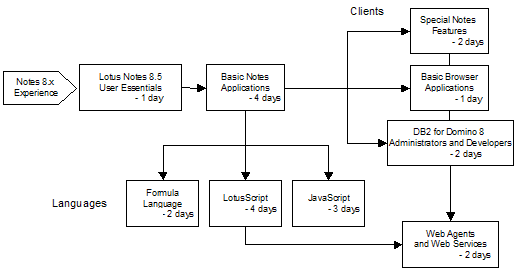
Courses later in the series assume that you have mastered the content of earlier courses.



