Lotus Training Overview
During this course you will master the intricacies of scheduling meetings that involve multiple people as well as rooms and resources. You will learn the skills necessary to define and manage rooms and resources and how to reserve them either from Meetings or in the Resource Reservations database.
You will also learn how to schedule on-line meetings as well as group To Do’s to complete your understanding of how to bring people together.
Learning more about Mail Rules and automatic Inbox processing will help you manage a large volume of general messages as well as those related to meetings and meeting invitations.
To ensure that participants, rooms, and resources are available for meetings, you will learn to use the Scheduler and create Group Calendars.
Lotus Training Learning Objectives
In this course, you will learn how to:
- create advanced Mail Rules to automatically process incoming messages
- create a Group Calendar
- use the Calendar to schedule meetings
- use the Scheduler to check for free time in other people’s schedules
- define rooms and resources in the Resource Reservations database
- reserve rooms and resources and respond to requests to reserve rooms
- start instant meetings, participate in Web conferences, and schedule online meetings
- define group To Do’s to coordinate work efforts.
Lotus Training Audience
This course is designed for any Lotus Notes user who wants to invite other people to a meeting and reserve rooms and resources. It is also appropriate for meeting attendees who need to know how to properly respond to meeting invitations and how to participate in instant meetings and scheduled Web conferences.
This course is ideal for people responsible for setting and publishing meeting agendas and for managing rooms and resources on behalf of others. These people will often create the meeting documents, assign the Chairperson, reserve rooms and resources, and properly respond to invitation responses, but not attend the meetings themselves.
This course is part of a series of training courses for Lotus Notes users. Follow these paths to master all aspects of using Lotus Notes 7:
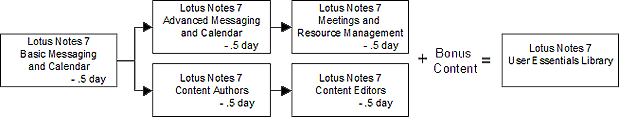
The Lotus Notes 7 Basic Messaging and Calendar and Lotus Notes 7 Advanced Messaging and Calendar courses or commensurate knowledge are prerequisites to this course. There is no content overlap in any of these three courses.
Lotus Training Course duration
This course is sold as a 1/2 day course.
Lotus Training Course outline
Advanced Mail Rules
Manually create a Rule
Exercise: Manually create a Rule
Multiple Rules
Blacklist and Whitelist tag Rule conditions
Group Calendars
View a Group Calendar
Exercise: Create Group Calendar
Meetings
The invitation process
Invited participants
Owner: Send Meeting invitation
Participant: Receive an invitation
Owner: Wait for responses
Owner: View Invitee Status
Owner: Make changes
Participant: Request changes
On My Calendar
Filter Calendar
Invitation delivery options
Manage Meeting Invitations
Automatic Inbox Management
Control Inbox clutter
Autoprocess invitations
Scheduler
Check invitee schedules
Scheduler Details view
Scheduler Summary view
Exercise: Use the Scheduler
Scheduler preferences
Availability schedule
Define your availability schedule
Control who can query your schedule
Rooms and Resources
Resource Reservations database
Reserve a room for a meeting
Exercise: Schedule a meeting and reserve a room
Cancel a room/resource reservation
Limits to room and resource reservations
Reservation approval process
Automatic reminder notices
Preferred rooms and resources
Direct Room and Resource Reservations
Who can make direct reservations
Reserve a room in Resource Reservations
Immediate reservation feedback
Exercise: Make direct reservation
Resource views
Quick reservation
Transfer reservation to new owner
Cancel a reservation
Room and Resource Management
Who can create rooms and resources
First create a site
Create resource at site
Room and Resource ownership
Verify resource in Domino Directory
Site document: Automatic reminder notices
Resource document: Limit advanced reservations
Edit resource attributes
Rename resource
Delete resource
Sametime Web Conferences
Instant Sametime Meeting with tools
Exercise: Start a Sametime Instant Meeting
Use the Whiteboard
Exercise: Whiteboard
Moderate a meeting
Permissions
Exercise: Permissions
Scheduled Online Meetings
Why schedule a meeting?
Schedule meeting in Sametime Meeting Center database
Schedule online meeting from your Calendar
Group To Dos
Assign a To Do
Receive assignment
Tracking the status of an assignment
Exercise: Group To Do
|



